I have started the year with a paid subscription subscription for @protonmail. I am very found of @protonprivacy services and Proton Mail has replaced GMail
Just curious, not trying to change you mind: other than on the web where do you want to “manage anything”? The mobile app? I haven’t used Gmail in a while but to do anything substantial you always had to use the web.
Eh, Proton Mail is good, but it’s definitely not a full replacement of Gmail. Automatic sorting is a super nice feature that I’m missing.
Also, the font they chose for their password manager is awful for a password manager. Passwords should be in a serif font to remove any doubt about I and l
@pearsaltchocolatebar Hi! Regarding Proton Pass, could you let us know if you’re referring to the web extension or mobile app for Android or iOS?
Regarding automatic sorting, could you share some more details about your use case, and what you can’t currently sort in your Proton mailbox, so we can pass the feedback on to the team?
I’m referring specifically to the app. The font used doesn’t have any differentiation between an upper-case i and a lower-case L besides a like 1px height difference.
While this isn’t a problem 99% of the time, it’s a pain when you’re typing a password in manually,especially when you don’t realize what the problem is. I’ve had my account locked on websites that only allow one failed attempt (which I admit is the fault of the website).
Using a serif font for just the password string would remove any ambiguity.
As far as email sorting, I was referring to how Gmail automatically sorts emails into Updates, Promotions, and Social Media. It’s definitely not a deal breaker for me, but it’s a nice QoL feature that might be worth adding to the road map.
Also, with the Password Manager mobile app I’ve run into issues with it filling in usernames from the above the keyboard bar, but not passwords. This happens in both websites and apps.
You are not logged in. However you can subscribe from another Fediverse account, for example Lemmy or Mastodon. To do this, paste the following into the search field of your instance: !protonprivacy@lemmy.world
Empowering you to choose a better internet where privacy is the default. Protect yourself online with
Proton Mail, Proton VPN, Proton Calendar, Proton Drive. Proton Pass and SimpleLogin.
Proton Mail is the world’s largest secure email provider. Swiss, end-to-end encrypted, private, and free.
Proton VPN is the world’s only open-source, publicly audited, unlimited and free VPN. Swiss-based, no-ads, and no-logs.
Proton Calendar is the world’s first end-to-end encrypted calendar that allows you to keep your life private.
Proton Drive is a free end-to-end encrypted cloud storage that allows you to securely backup and share your files. It’s open source, publicly audited, and Swiss-based.
Proton Pass Proton Pass is a free and open-source password manager which brings a higher level of security with rigorous end-to-end encryption of all data (including usernames, URLs, notes, and more) and email alias support.
SimpleLogin lets you send and receive emails anonymously via easily-generated unique email aliases.
I still have to use gmail for a few things. Although there’s several things that I could just tell those people to email me at one of my protonmails
Proton can’t even do spam right, at all.
It continually marks known addresses as spam, and doesn’t filter email addresses I’ve marked as spam.
Oh, and support says I have to login to the web version to manage anything…in the 21st century.
Frankly, after almost 2 years, I’ve given up on Proton. I thought I’d be recommending it to friends and family by now, but I simply can’t.
Just curious, not trying to change you mind: other than on the web where do you want to “manage anything”? The mobile app? I haven’t used Gmail in a while but to do anything substantial you always had to use the web.
Eh, Proton Mail is good, but it’s definitely not a full replacement of Gmail. Automatic sorting is a super nice feature that I’m missing.
Also, the font they chose for their password manager is awful for a password manager. Passwords should be in a serif font to remove any doubt about I and l
@pearsaltchocolatebar Hi! Regarding Proton Pass, could you let us know if you’re referring to the web extension or mobile app for Android or iOS?
Regarding automatic sorting, could you share some more details about your use case, and what you can’t currently sort in your Proton mailbox, so we can pass the feedback on to the team?
I’m referring specifically to the app. The font used doesn’t have any differentiation between an upper-case i and a lower-case L besides a like 1px height difference.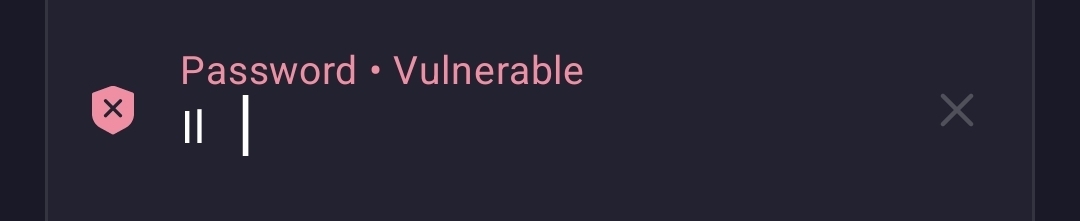
While this isn’t a problem 99% of the time, it’s a pain when you’re typing a password in manually,especially when you don’t realize what the problem is. I’ve had my account locked on websites that only allow one failed attempt (which I admit is the fault of the website).
Using a serif font for just the password string would remove any ambiguity.
As far as email sorting, I was referring to how Gmail automatically sorts emails into Updates, Promotions, and Social Media. It’s definitely not a deal breaker for me, but it’s a nice QoL feature that might be worth adding to the road map.
Also, with the Password Manager mobile app I’ve run into issues with it filling in usernames from the above the keyboard bar, but not passwords. This happens in both websites and apps.
I think they’re changing fonts, AFAIK. Just FYI.
@juandiego @protonprivacy Thanks for your support Juan! 🙌 🔐
buy an ad