We’re happy to announce that the new Proton Mail Android app is now available in beta to all Proton supporters!
The app has been rewritten from the ground up to make it more stable and reliable. This provides a solid foundation for new features we plan to add soon. The app already includes one of the most requested features - Conversation mode, which is enabled by default.
You can join the beta program in 2 easy steps:
Go to the Proton Mail app in the Google Play Store
Scroll down to the “Become a beta tester” section and tap “Join now.”
You should receive an update if you’re already in the beta program. Note that it may take some time for your app to update. Please note that some minor features you may use daily are yet to be added to the new Mail Android app.
We plan to release this updated version of the Proton Mail Android app to everyone in the coming weeks.
Thank you for your support and for helping us test our apps! As always, we look forward to your feedback.
came back just to mention an app I found in F-Droid, You Have Mail, for the sole purpose of providing e-mail notifications when your client is unable to provide them, as is the case with de-googled Proton users
jokes aside, i’m happy for the development. eagerly waiting for the end of beta
really grateful for what they did with the VPN app, also. although, after being a paid user for some years, ditched the service for Mullvad’s because of the linux client situation
Loading remote images and the 3 dot menu for Reply and Forward is now working so the beta now seems full function. That was my number one complaint when I was moved over to the beta branch (guess I forgot that I signed up for it).
@helenslunch@Nelizea most of their apps also avail on Apple. For Linux, maybe it didn’t make sense yet from a business perspective as pool of users smaller, so might not worth allocating th ressource to develop and maintain. Also most Linux users might be techy enough that they can set up their ownown service mail servers.
You are not logged in. However you can subscribe from another Fediverse account, for example Lemmy or Mastodon. To do this, paste the following into the search field of your instance: !protonprivacy@lemmy.world
Empowering you to choose a better internet where privacy is the default. Protect yourself online with
Proton Mail, Proton VPN, Proton Calendar, Proton Drive. Proton Pass and SimpleLogin.
Proton Mail is the world’s largest secure email provider. Swiss, end-to-end encrypted, private, and free.
Proton VPN is the world’s only open-source, publicly audited, unlimited and free VPN. Swiss-based, no-ads, and no-logs.
Proton Calendar is the world’s first end-to-end encrypted calendar that allows you to keep your life private.
Proton Drive is a free end-to-end encrypted cloud storage that allows you to securely backup and share your files. It’s open source, publicly audited, and Swiss-based.
Proton Pass Proton Pass is a free and open-source password manager which brings a higher level of security with rigorous end-to-end encryption of all data (including usernames, URLs, notes, and more) and email alias support.
SimpleLogin lets you send and receive emails anonymously via easily-generated unique email aliases.
Good thing feedback isn’t a super important part of beta testing or anything
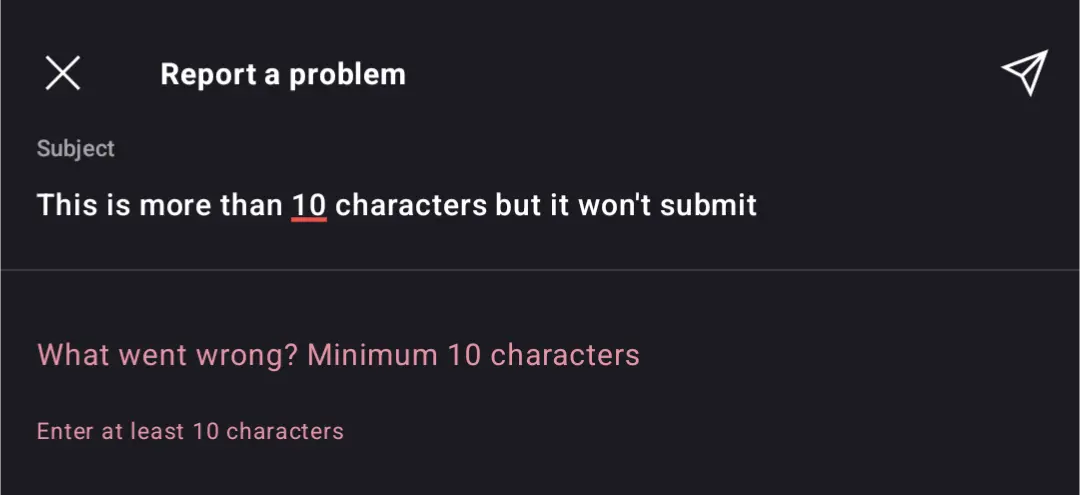
No need for sarcasm over here. Feedback is super important on this phase. As it always is.
removed by mod
fdroid wen
When an alternative way of pushing notifications is developed. Not yet. And with that dependency, it won’t get to fdroid.
came back just to mention an app I found in F-Droid, You Have Mail, for the sole purpose of providing e-mail notifications when your client is unable to provide them, as is the case with de-googled Proton users
it could be put there stripped of that dependency, while an alternative is not available
jokes aside, i’m happy for the development. eagerly waiting for the end of beta
really grateful for what they did with the VPN app, also. although, after being a paid user for some years, ditched the service for Mullvad’s because of the linux client situation
Just incase it was missed, the new Linux vpn client was also released. More features and cli coming as well.
Is a proper tablet UI planned?
Glad to see the move away from browser based products from Proton.
Does this or will this app support notifications for degoogled devices?
Also, have they stated if it’s going to be included on fdroid?
Not yet. However I do believe the rewritten up is the solid foundation needed for that to be happening in the future.
For anyone that was using the beta previously-
Loading remote images and the 3 dot menu for Reply and Forward is now working so the beta now seems full function. That was my number one complaint when I was moved over to the beta branch (guess I forgot that I signed up for it).
deleted by creator
@helenslunch @Nelizea most of their apps also avail on Apple. For Linux, maybe it didn’t make sense yet from a business perspective as pool of users smaller, so might not worth allocating th ressource to develop and maintain. Also most Linux users might be techy enough that they can set up their ownown service mail servers.
Apps are usually open sourced and made available as well as APK file after the app exits beta. Now it is in beta for everyone as of today.
If you’re using Aurora, you can select Manual Download with build number 7340.
If I manually install the application then do I get updates from Aurora? Or do I have to manually enter the new build number?
Normally updates should be shown in Aurora IIRC.
Although there is a “join the beta” button now, just before comments 🎉
Thank you for this. How did you find the beta build number? I assume it’ll change as soon as the push a bug fix.
You can find it on apk mirror. Also once you have it, it should normally offer updates automatically in Aurora. Atleast that is the case for me
Ah, awesome. Only recently switched to using Aurora. Thought you might need a Google account to find/get beta versions.
You’re a real one.
Thanks.