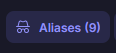Previously, if you used the SimpleLogin dashboard or extension to create an alias, it wouldn’t show up in Pass, but if you made an alias in Pass, it would show up in SimpleLogin’s dashboard/extension.
This just means it’ll now show your full list of aliases in Pass, regardless of if you created them directly through SimpleLogin, or through Pass.
You are not logged in. However you can subscribe from another Fediverse account, for example Lemmy or Mastodon. To do this, paste the following into the search field of your instance: !protonprivacy@lemmy.world
Empowering you to choose a better internet where privacy is the default. Protect yourself online with
Proton Mail, Proton VPN, Proton Calendar, Proton Drive. Proton Pass and SimpleLogin.
Proton Mail is the world’s largest secure email provider. Swiss, end-to-end encrypted, private, and free.
Proton VPN is the world’s only open-source, publicly audited, unlimited and free VPN. Swiss-based, no-ads, and no-logs.
Proton Calendar is the world’s first end-to-end encrypted calendar that allows you to keep your life private.
Proton Drive is a free end-to-end encrypted cloud storage that allows you to securely backup and share your files. It’s open source, publicly audited, and Swiss-based.
Proton Pass Proton Pass is a free and open-source password manager which brings a higher level of security with rigorous end-to-end encryption of all data (including usernames, URLs, notes, and more) and email alias support.
SimpleLogin lets you send and receive emails anonymously via easily-generated unique email aliases.
Should it be here?
It should be just below that
Thanks, for some reason it doesn’t show anything for me
I’m confused - I have a catch all alias, so anything @mydomain will work. Is there any reason I’d care about syncing these aliases?
I have a catch-all but rarely use it for a couple of reasons:
You’re essentially doxxing yourself when you use it, if you care about that, since you’re the only one with that domain.
When someone inevitably figures out you use one, they will use it to harrass you.
Main reason you’d use it is if you created aliases in SimpleLogin and want them to be visible in Proton Pass.
What does “sync aliases” mean? What am I syncing? They both already sync aliases.
😱😱😱
Previously, if you used the SimpleLogin dashboard or extension to create an alias, it wouldn’t show up in Pass, but if you made an alias in Pass, it would show up in SimpleLogin’s dashboard/extension.
This just means it’ll now show your full list of aliases in Pass, regardless of if you created them directly through SimpleLogin, or through Pass.
Weird, all of mine have been synced both ways since day 1…?
interesting, guess you were just lucky then. For reference, here’s what it otherwise looked like, as both a SimpleLogin and Pass user:
On SimpleLogin, I have 164 aliases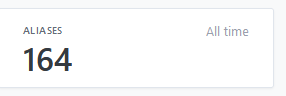
On Pass, it only thinks I have 9