masterofn001
Hi guy
- 0 Posts
- 5 Comments
They do.
Canvas blocker is one.
If you use firefox (desktop), you dont need a plugin. Go to about:config find privacy.resistFingerprinting
Double click and flip from false to true.
Done.
Go to browserleaks.com/canvas and check your fingerprint.
On android, firefox doesnt have the same option. But, you can use a browser like Mull (a firefox fork) which has all rhe same options as desktop, with the privacy settings of tor browser enabled by default - no fingerprints. (They’ll be fake and new every time)
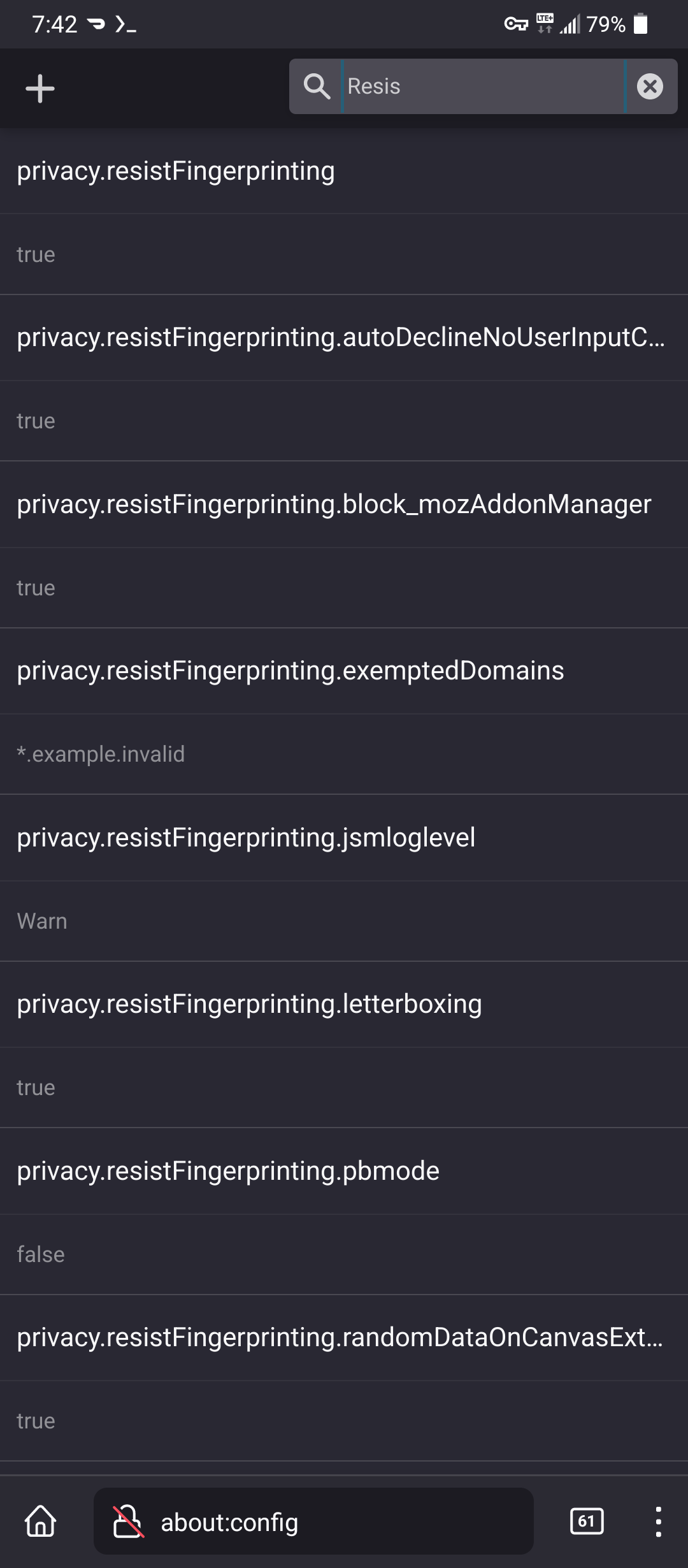

I’m probably 89% of the 42%.
I enjoy refreshing the page to see my browser fingerpriny say %100 unique.
Every time.
If you don’t use “resist fingerprints” in firefox, or don’t use firefox, use a canvas blocker plugin.
And turn off webrtc, webgl2; use ublock origin plugin, block 3rd party cookies, and clear your damn cache and history.

Standard tracking protection and total cookie protection are the default settings. I believe it includes a very minor use of fingerprint tracking protection, but not the resist fingerprint settings.
Privacy.fingerprintProtection (default)
Vs
privacy.resistFingerprinting
Resist is the more thorough settings