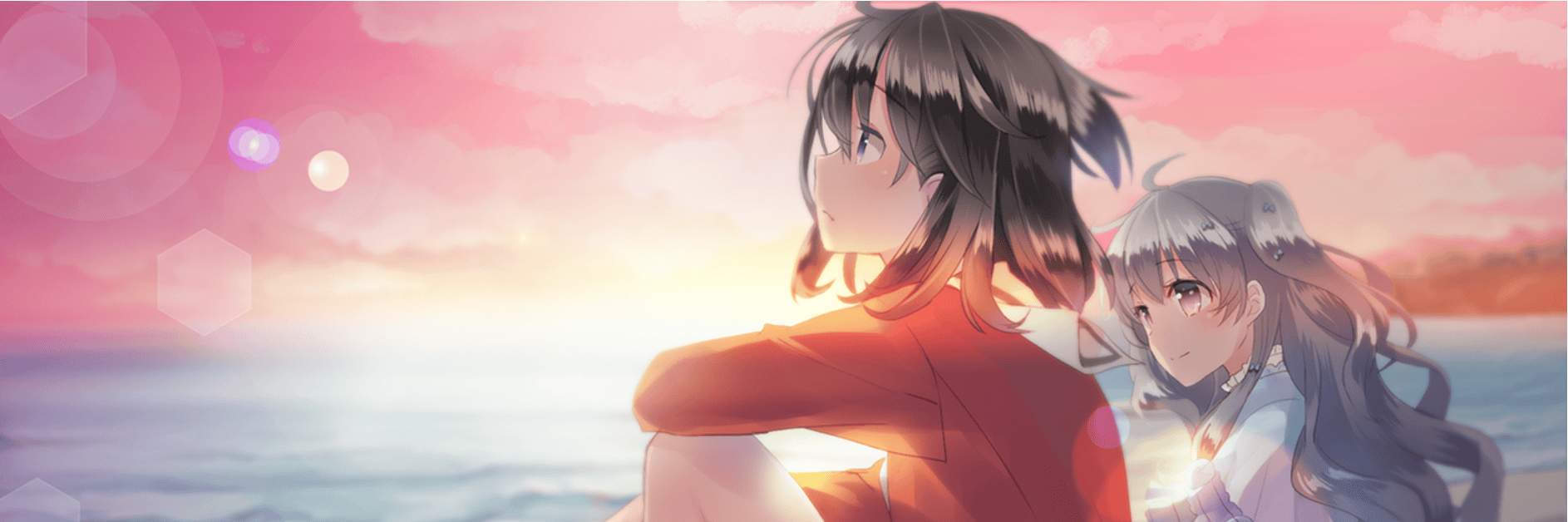

I read エロゲ and haunt AO3. I’ve been learning Japanese for far too long. I like GNOME, KDE, and Sway.
- Member of the !visualnovels@lemmy.comfysnug.space community.
- Contributor to https://wiki.comfysnug.space.
- 0 Posts
- 15 Comments


You’re not going to convince anyone to suffer inconvenience for something that has no tangible benefit in their eyes. The best you can do is give people the option to contact you on Signal and explain (briefly) why you prefer it. After enough experience, you realize there is no argument you can make that will convince people to care about privacy. The people who join you on Signal either already care about privacy (but maybe didn’t realize it) or value your comfort over theirs.
Personally, I would rather send unencrypted SMS instead of using a Meta-owned service. I don’t want to be part of the network effect keeping people on Facebook. Everyone with a SIM card in their phone already has access to SMS, but few use it if they can help it, so I don’t think I’m contributing to a network effect by doing this. The only MMS client I use is Signal, so anyone can contact me over there if they want more functionality. That’s the only tactic I use, and so far, it has been unsuccessful.


To add to this, there’s Sourcehut Pages too, which is a free software code forge unlike Github. Sourcehut is very minimal and doesn’t even use Javascript in its interface. The landing page for Sourcehut declares in no uncertain terms:
Absolutely no tracking or advertising
I can’t say I’ve used the Pages functionality myself as I already have my own website hosting, but the quick-start guide seems pretty approachable: https://srht.site/quickstart
It might be easier to use Hugo to build the website files if you don’t want to learn HTML/CSS. If you want to use a custom domain name, the steps seem simple enough: https://srht.site/custom-domains
Sourcehut is in Alpha at the moment, so it’s free, but they intend on charging for it once they’re out of Beta. You can optionally pay for it now, and the prices are pretty reasonable.


Google et al. run crawlers primarily to populate their search engines. This is a net positive for those whose sites get scraped, because when they appear in a search engine they get more traffic, more page views, more ad revenue.
This is not necessarily true. Google’s instant answers are designed to use the content from websites to answer searcher’s questions without actually leading them to the website. Whether you’re trying to find the definition for the word, the year a movie came out, or a recipe, Google will take the information they’ve scraped from a website and present it on their page with a link to the website. Their hope is that the information will be useful enough that the searcher never needs to leave the search engine.
This might be useful for searchers, but it doesn’t help the sites much. This is one of the reasons news companies attempted to take action against Google a few years ago. I think a search engine should provide some useful utilities, but not try to replace the sites they’re ostensibly attempting to connect users to. Not all search engines are like this, but Google is.


I’m surprised they’re not just using Common Crawl.


How about Google SearchWiki? Or even just starring results?
This is from an era when Google hosted their blog on a Blogspot subdomain.
so I’m not sure if youre able to export your seeds
You aren’t. It’s a nice enough app, though. If you want to export the seeds, there’s this app: https://github.com/mattrubin/Authenticator
Raivo was never free software anyway: https://github.com/raivo-otp/ios-application/blob/master/LICENSE.md
Modification, duplication, and (re)distribution of the Services in binary or published format (“Processed Format”) for any purposes and/or reasons is strictly prohibited without the explicit permission from Raivo OTP. Permission for modification, duplication, and (re)distribution of the “Service” in Processed Format can be requested via GitHub.


If you’re using a desktop browser, I recommend adding search engines directly to the browser. In Firefox, this is easy because all you need to do is click the URL bar and hit “Add [Search Engine]”. And then you can add keywords to them which allows you to search them directly.
So, when I search for something on Wikipedia, rather than using a bang to go through Brave or Kagi, I just do @w query, because @w is my shortcut for Wikipedia in Firefox.
It’s especially useful for someone like me who uses a lot of different search engines, but it’s also faster and takes out the middle-man. If you’re using a non-iPhone non-Firefox mobile browser though, this isn’t really something you can do (yet).


I briefly compare Mojeek to Brave here: https://discuss.privacyguides.net/t/add-mojeek/12101/2
Pros for Brave Search:
- (Kind of) uses its own index for general results! Their indexing strategy is somewhat odd, but this is miles better than most of the other “search engines” listed here: https://www.searchenginemap.com
- Optionally premium. Users can pay to remove ads, improving the user experience. A monetization strategy that aligns with searcher’s interests.
Cons for Brave Search:
- Image search is heavily based on Bing, as far as I know. You’ll have to correct me on this one.
- Javascript required for certain primary parts of the SERP (Search Engine Result Page), like Image and Video results.
- Adding onto that, their SERPs are a lot heavier than Kagi and Mojeek, but nowhere near as bad as Duckduckgo.
Mojeek aligns far more with what I want out of a search engine. They are completely independent; they don’t even use the servers of big companies like AWS or Google Cloud! They use a local datacenter instead. I think it’s cool that their image search is specially designed for finding freely usable images (Creative Commons/Public Domain licensed), rather than relying on Bing Images. They also have a focus on the “smaller web” and independent creators—see their most recent blog post, for example: https://blog.mojeek.com/2023/06/search-content-from-substacks-independent-writers.html
Their staff are clearly very passionate about what they do and very knowledgeable. I trust them a lot, through personal conversations I’ve had with them. I just don’t have that same trust for Brave Search, as well as my usability problems with it.
Lastly, I’ve learned a lot of interesting stuff from Mojeek about search. Their blog is very interesting, even if you don’t use their search engine. I really liked this one, for example: https://blog.mojeek.com/2023/05/generative-ai-threatens-diversity-and-hyperlinks.html


I actually do remember hearing about this somewhere, but even though I have their blog/updates in my RSS reader, they never officially mentioned this before this user brought it up—maybe in their Discord server? Thanks for pointing this out! I can imagine they really wanted to get away from Bing after the price surge, as that was only a signal of more to come. Duckduckgo seems to be paying for that with the massive increase in ads.
However, it is still disconcerting the degree to which Kagi is hugely reliant on Google. Doesn’t change any of the positive aspects about Kagi, though.


My main search engine is Mojeek, and my secondary search engine is Kagi. I’ve paid for Kagi for over a year, and it gets good results. I think it’s great that every part of both search engines work without Javascript, and that Kagi’s results pages are very light. It’s also cool that it returns results for pages in the Internet Archive, which can be useful for certain esoteric topics. I’m de-ranking certain sites so they’re pushed to the bottom of results, like quora, twitter, w3schools, and reddit.
There are also no ads! At all! I used Duckduckgo in a VM today and it was dreadful how far you have to scroll just to get past the ads and see the actual results.
Kagi gets great results. My only problem is that, just like Duckduckgo, they use the Bing API. Now, Kagi actually uses their own non-commercial index Teclis, combined with their news index Tinygem, as well as calling Google’s API and many other search engine APIs (including Mojeek). My main search engine is Mojeek because they use their own index.
I’ve found Kagi great for technical/日本語 queries, which is something Mojeek doesn’t handle well. If I want to learn about a certain topic, I search Wikipedia directly. I think Kagi is the nicest and fanciest Bing/Google proxy around, with easily the best user experience of any search engine.
I would prefer a search engine that not only respects my privacy but also doesn’t hide or shadow ban content it doesn’t like.
The biggest search engine with its own index that cares about your privacy is Mojeek. A lot of “search engines” are actually proxies for other search engines, as Mojeek explains here: https://blog.mojeek.com/2013/10/crawler-based-search-engine.html
This is important, because if the main search provider for these proxies refuses to show results in its index, then every proxy is also affected.
Mojeek was actually the first search engine to have a no-tracking privacy policy, going as far back as 2006: https://www.mojeek.com/about/privacy/
Fossify Messages has a release on Github too.