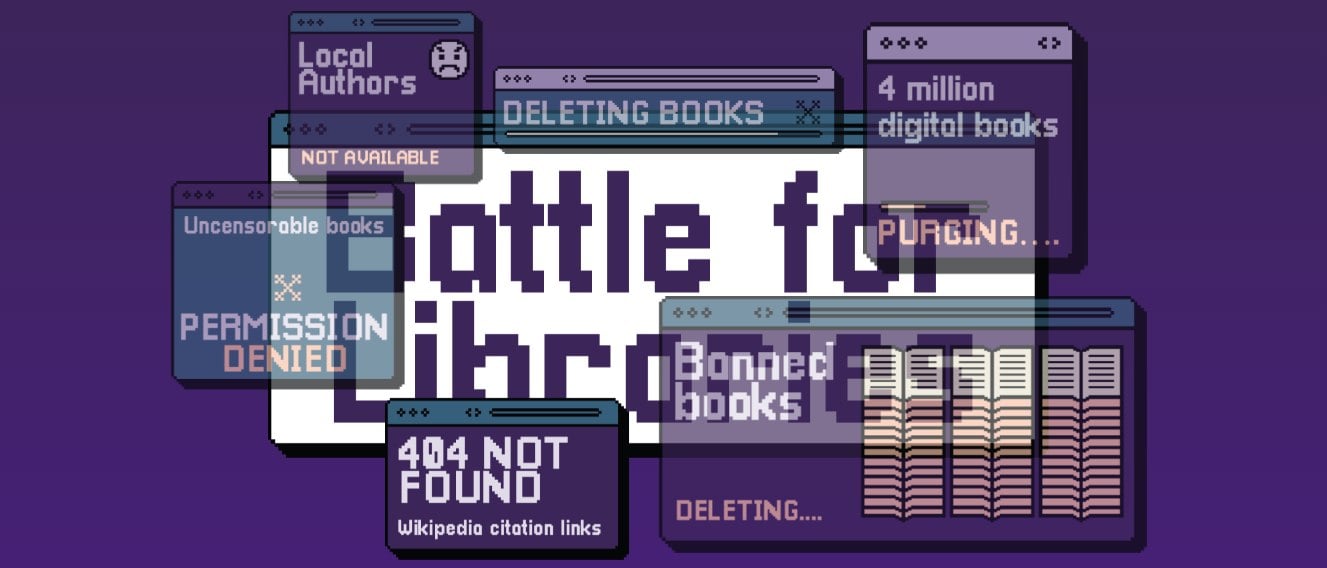

Musician, mechanic, writer, dreamer, techy, green thumb, emigrant, BP2, ADHD, Father, weirdo
https://www.battleforlibraries.com/
#DigitalRightsForLibraries
- 0 Posts
- 10 Comments
Don’t need or want a hosted password manager when I use Keepass.
Been using simple logon for about five new aliases a month, but can easily move to a duck email (or a competing service) since I don’t have a use-case for custom domain. I will keep using SL the way I do until I’m told I can’t though. RN I like some features of SL over DDG slightly more. I like creating custom aliases rather than accepting the fully obfuscated DDG ones, but the tracker removal of DDG is a bonus. Meh.
If they take what I want away, I’ll use a different service. I’m not using Proton Mail to get locked into anything. I used it to move away from vendor lock-in. Its the last thing I want after working so long to migrate away from almost fifteen years of Google. I’m willing to pay for my independence, but I’m in no hurry to be a captive user.


It worked for me without problem.
I think you entered the word “protondrive” instead of the number that corresponds to that remote type.
54 / Zoho
\ (zoho)
55 / premiumize.me
\ (premiumizeme)
56 / seafile
\ (seafile)
Storage> 40
#This is where you need to enter the number, not the string name of the remote type
My version is slightly newer than yours, but I think this should still work
rclone version
rclone v1.65.2
It worked for me:
$ /usr/bin/rclone copy --update --verbose --transfers 30 --checkers 8 --contimeout 60s --timeout 300s --retries 3 --low-level-retries 10 --stats 1s "/home/{MyUser}/Documents/TestFileProton.txt" "proton:/"
2024/03/04 12:06:59 INFO :
Transferred: 0 B / 38 B, 0%, 0 B/s, ETA -
Transferred: 0 / 1, 0%
Elapsed time: 3.1s
Transferring:
* TestFileProton.txt: 0% /38, 0/s, -
2024/03/04 12:07:00 INFO :
Transferred: 38 B / 38 B, 100%, 37 B/s, ETA 0s
Transferred: 0 / 1, 0%
Elapsed time: 4.1s
Transferring:
* TestFileProton.txt:100% /38, 37/s, 0s
2024/03/04 12:07:01 INFO :
Transferred: 38 B / 38 B, 100%, 18 B/s, ETA 0s
Transferred: 0 / 1, 0%
Elapsed time: 5.1s
Transferring:
* TestFileProton.txt:100% /38, 18/s, 0s
2024/03/04 12:07:01 INFO : TestFileProton.txt: Copied (new)
2024/03/04 12:07:01 INFO :
Transferred: 38 B / 38 B, 100%, 18 B/s, ETA 0s
Transferred: 1 / 1, 100%
Elapsed time: 5.2s
So give it another try, and I think you should have the same success as me


Rclone supports proton drive. Haven’t made that transition myself yet.
I don’t use Chrome, and don’t use browser-based password management. Why would I want to trust a third party with the most secure aspect of my digital life? The answer to the question, “What do you do when online password managers are insecure and compromised by bad actors?” Isn’t to use a different online password manager.
Keepass.