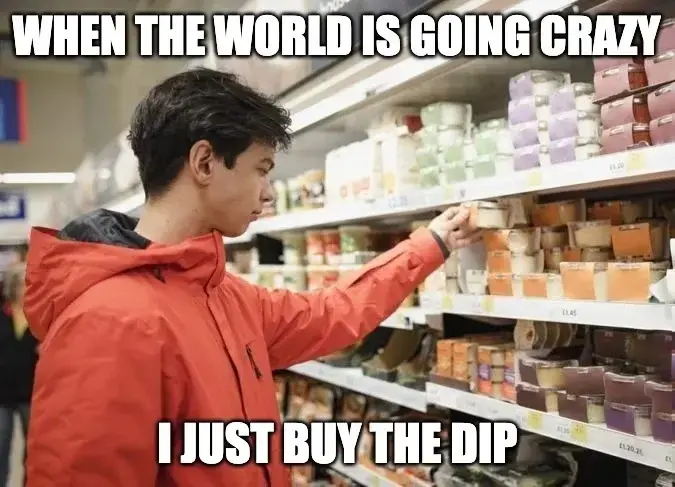

Zuberi 👀
wiki-user: Zuberi
- 0 Posts
- 5 Comments
Those “lists” are likely non-exhaustive. Virtually any combo will work given it works with the internet-protocol your ISP offers. My team prefers TP-Link routers for their update times, but ASUS/Netgear are both solid options as well.
I use a $250 VPN router because of my team’s interest in the dark web. I find it more helpful to put the entire network behind a wall than w/ each individual device. Imho?.. $250 was overkill for how much I pay my ISP for speeds. But this bad-boy is very future proof. https://www.tp-link.com/us/home-networking/wifi-router/archer-gx90/
Future-proof with at least a router (> WiFi 6) AND a modem. The combo-style ones are almost all bad (ymmv).
Many, many ISPs will lock internet to ONLY the mac-address of the modem/router, so make sure you change the address in settings. For instance, if a company ships you a router, the MAC of that router will be the only one that can connect from your address.
For TP-Link: 192.168.0.1 -> “Internet” Settings -> “MAC Clone” (Set the MAC address of your router. Use the default address unless your ISP allows internet access from only a specific MAC address)
Edit: Feel free to post any “options” from your ISP and what speeds/price they offer :)! If you’re only paying for <100Mb/s, a $250 router will be stupidly-overkill.
Edit2: TP-Link AX3000 WiFi 6 Router is my vote because it also has VPN capabilities if you need that in the future.

😇😜