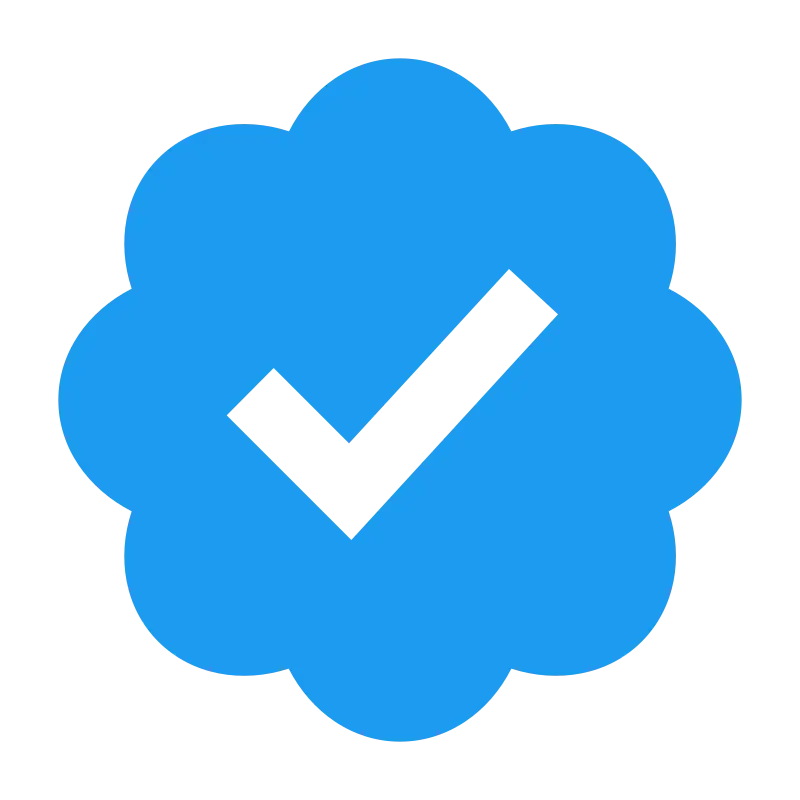
- 0 Posts
- 6 Comments
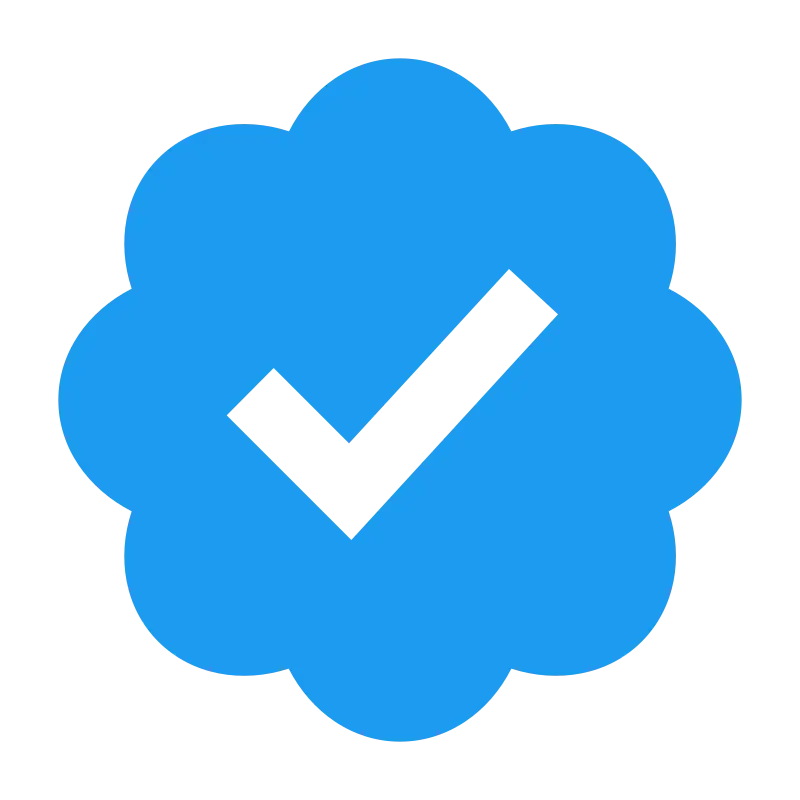

Glad to have helped, I just came back since they’re in bed finally and I was going to recommend this: ASUS WiFi 6 Router (RT-AX68U) - Dual Band Gigabit Wireless Router, 3x3 Support, Gaming & Streaming, AiMesh Compatible, Included Lifetime Internet Security, Parental Control, MU-MIMO, OFDMA https://a.co/d/6TaeEpu
But you got the TP-Link AX1500 for around $70 that’s not bad. It’s $30-40 less than my recommendation, but I tend to aim for stuff that can last near a decade 😂
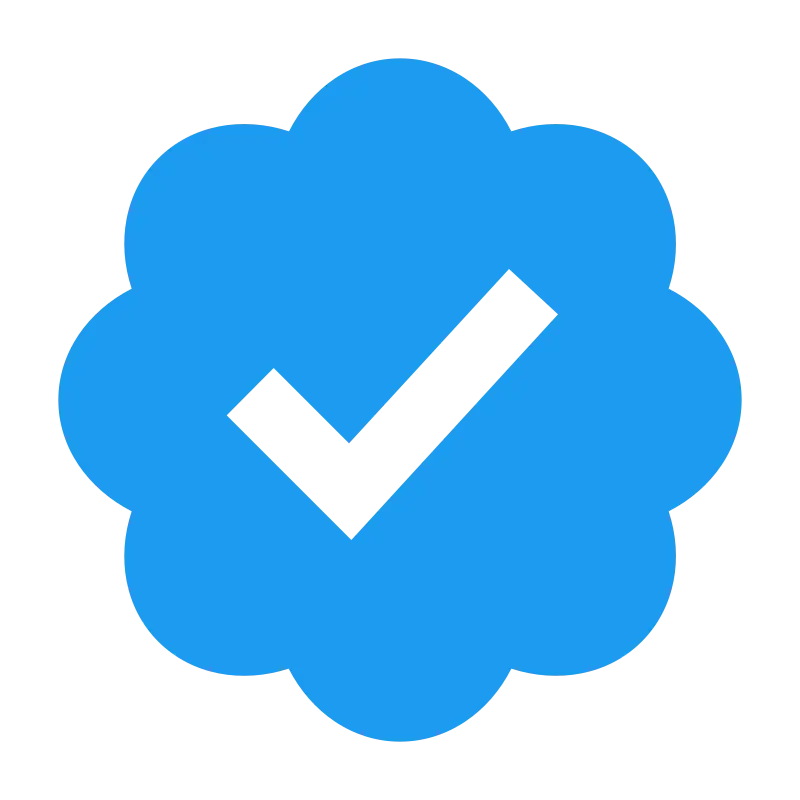

Thanks, so far the modems $59 for an Amazon Warehouse modem, which simply means the box is dinged up and they can’t sell it for $120 they usually ask.
ARRIS SURFboard SB8200 DOCSIS 3.1 Cable Modem | Approved for Comcast Xfinity, Cox, Charter Spectrum, & more | Two 1 Gbps Ports | 1 Gbps Max Internet Speeds | 4 OFDM Channels | 2 Year Warranty,White https://a.co/d/ejElgmp
Give me a second to find a router, kids are driving me crazy lol. What’s the size of the home, 1,200sqft or 2,400sqft? If it’s smaller around 1,200sqft, that’ll make it easier for me to price hunt. Since the market for everything is sorta high right now, try remembering a router can cost $100 alone. 🙁 So anything cheap is cheap for a reason, so be wary.
Either way, buying the 2 devices separately is smarter and tends to be the way to go in these situations, and can last far longer than a combo device.
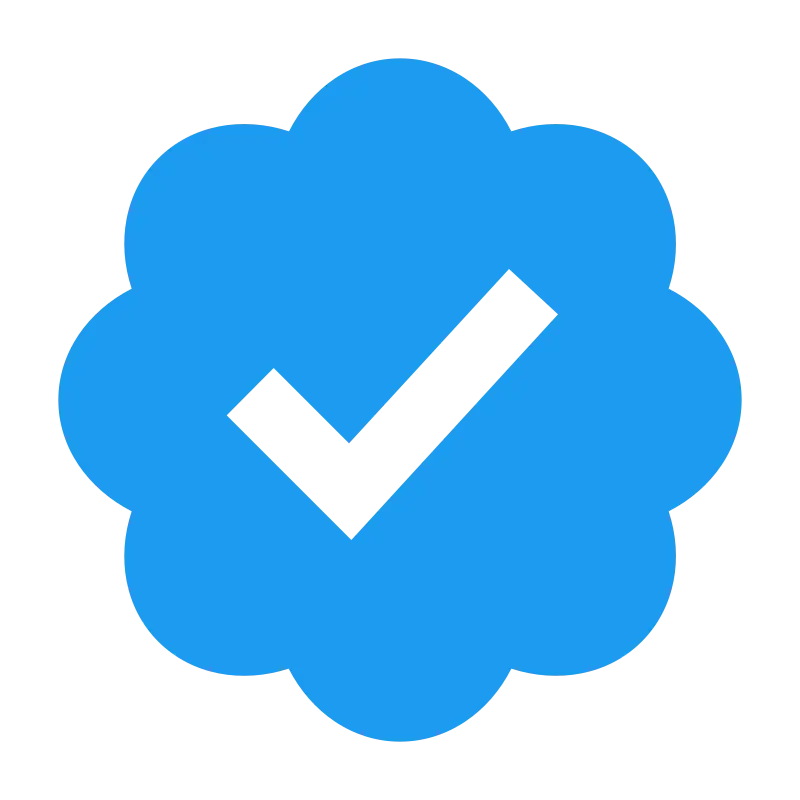

I was mostly asking for the provider since they almost always have a small list of acceptable modems. Unless you can copy and paste the ones you know they’ll accept, it’ll be hard to know if they’ll allow it. Plus, buying a combo unit is usually a big mistake, as they tend to be garbage and overpriced. Buying separate sounds like extra steps, but from experience it’s the way to go.
No problem, always glad to get someone out of the curse of the monthly modem fees. 😂